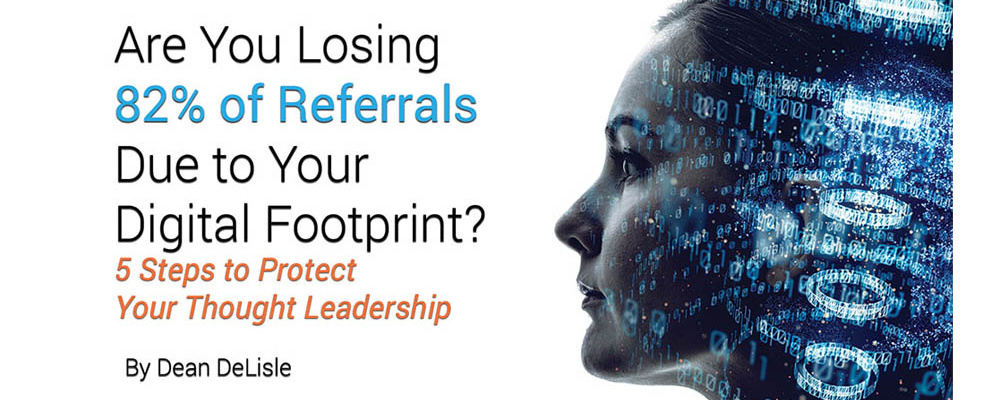Digital Thought Leadership – What is it and why is it important?
In the world of thought leadership, especially our “digital thought leadership” we need to be more conscious than ever about everything we have online rather than just our website or LinkedIn profiles.
In our recent surveys and polling of industry leaders, we have found on average 70% of professionals seeking new business lose referrals from lack of a consistent digital footprint. What does this mean? This means we must be aware of everything that we have online that includes our company's name or our name on it. When someone hears about our company or our people, the first thing they do is Google us. We are all one click away from rejection, and it happens more than we think. We are being judged and scored all the time based on what people find online. It truly is a brave new world.
We also now know the impact of things like user generated content, employee advocacy, digital thought leadership, social selling, influencer marketing and other areas that have evolved in our short digital lifetime.
But one thing that has not gone away is our digital reputation, which is built by our digital footprint. In fact, my first company was MyEReputation.com, launched over 12 years ago because we saw it happening then. We even saw our university students not getting admitted or losing scholarships based on what the admission offices found online.
My interview from 2010, this is not new, it’s just worse.

And for those of us in business, it can impact brand credibility in ways we cannot even see, market share, recruiting, retention, sales and yes most importantly the one thing most of us rely on, referrals.
Digital Footprint – Definition
I thought it would be prudent to start with this since many people ask us what a Digital Footprint or Digital Shadow is. Not a new term to our world, but maybe to yours. (Thanks Wikipedia)
Digital footprint or digital shadow refers to one's unique set of traceable digital activities, actions, contributions and communications manifested on the Internet or on digital devices.[1][2][3][4] On the World Wide Web, the internet footprint;[5] also known as cyber shadow, electronic footprint, or digital shadow, is the information left behind as a result of a user's web-browsing and stored as cookies. The term usually applies to an individual person, but can also refer to a business, organization and corporation.[6]
There are two main classifications for digital footprints: passive and active. A passive digital footprint is data collected without the owner knowing (also known as data exhaust),[7] whereas active digital footprints are created when personal data is released deliberately by a user for the purpose of sharing information about oneself by means of websites or social media.[8] Information may be intentionally or unintentionally left behind by the user; with it being either passively or actively collected by other interested parties. Depending on the amount of information left behind, it may be simple for other parties to gather large amounts of information on that individual using simple search engines.
Tony Fish expounded upon the possible dangers of digital footprints in a 2007 self-published book.[9] The closed loop takes data from the open loop and provides this as a new data input. This new data determines what the user has reacted to, or how they have been influenced. The feedback then builds a digital footprint based on social data, and the controller of the social digital footprint data can determine how and why people purchase and behave.
Public vs. Private
Before we move forward, it is important that you understand what we mean by public versus private. In our definition, when we say public it means that anyone can find that profile or your data simply by searching on Google. It's open, it's available, they can read it, they can see it, they can find it. Private means you might have an account, or some data locked down someone either needs a password to access that platform or they need your permission to read it, keyword permission. It's important that you understand which accounts you and your employees have that are public or private.

Facebook starting the trend in the cleanup
You might have heard recently that Facebook has activated the “Clear History” button. This is the beginning step to allow you to start cleaning up your digital footprint, but it's only the beginning as both Forbes and Facebook stated in the article: the best person in control of data is you.

Article from Forbes: This New Facebook Tool Reveals How You Are Being Tracked Online
Next Beginning Steps
Let's take these steps in order so we can get in shape. When we start a new client account, the first thing we do is look at the digital footprint of the organization and what we call ‘customer facing employees’, which could be sales, customer service, operations, finance or however your company operates when interfacing with the outside. While reading this, you should even take an inventory of those most critical departments and or employees. This is why employee advocacy is so critical. We start with a scan, then clean up recommendations and then provide a step-by-step process of how to get it done. We continue on to train people on how to appear online and really be seen as thought leaders on behalf of the organization– even at the smallest roles.
Step One – Google Your Company
First, simply Google your organization’s name. Analyze what comes up, who's connected, which competitors come up, maybe even see which competitors are advertising with your name, what sites do you have that you forgot about, and so on. Take an inventory of these results so you are aware and can begin the cleanup process. This is the first critical part of your bounce rate on referrals. I bet most of you don’t even have your Google Business Page up to date, or maybe you don’t even have one at all.
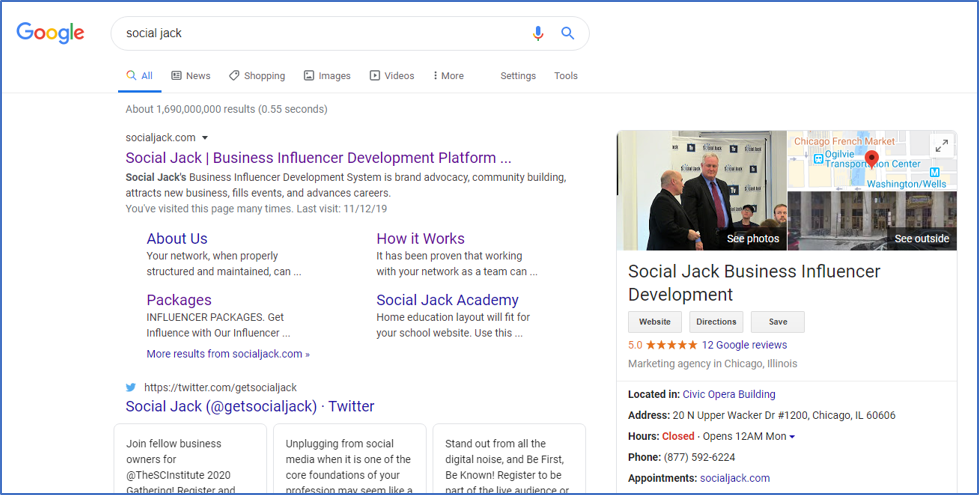
Also note if your content is relevant to what you are selling today, are your employees represented accurately and are they relevant to how you're positioning them as experts to service your clients? Remember: this is what people are finding.
Step Two – Google Your Employees
This is probably one of the most common pieces we find that is overlooked. We spend a lot of money doing head shots and writing bios for employees that we list on the website, especially the customer facing ones; However, we don't go to the next step and actually Google those employees to see how they look online or even if they show that they work at the organization. We find that 75% of employee profiles are outdated both in position and representation of skills on behalf of the organization.
We once had a prospect that came to us and lost a 4-million-dollar project they were in the final running for, and the last critical step was that their employee profiles on LinkedIn matched the website but did not match the proposal. I'm writing this at the beginning of 2020, which means we are probably all launching new products, services, programs, and maybe even new divisions of our organization. That means we have talent or our talent has been updated to service those areas, is that being represented accurately, rather than like everyone else?
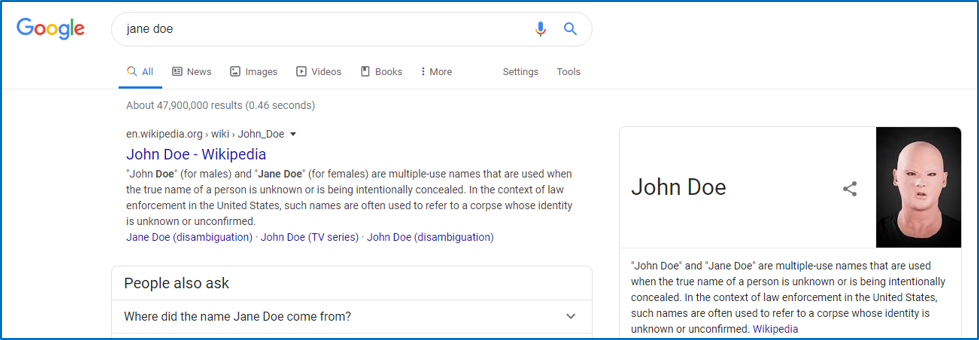
In our digital thought leadership courses, we train how important it is that we are all individuals that have stories, skills, and experiences that make us unique. When these qualities are towed properly and properly connected to the brand, it will not only accelerate the credibility of the brand but humanize the brand so that it's more approachable. Please note: we discussed this in great detail in our webinar called “7 Steps to Rock Your Personal Brand Online” on our Social Jack platform that you can access it for free by going to Social Jack and searching for content. There are hundreds of relevant classes and materials here to help.
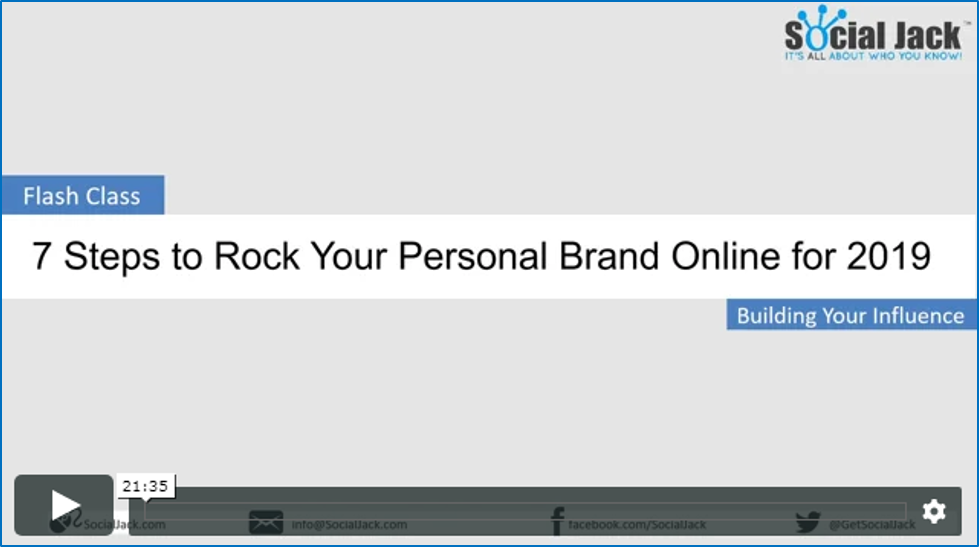
Linked to this recording: CLICK HERE
Step Three – Take Inventory and Score
It is important that once you know this information, you take inventory and even score or rank your findings. We have a scoring system for this, and if you would like to contact us we can coach you on how to do this part. The important thing is to keep it simple, this is a true awareness exercise for your brands overall credibility.
There are many apps today that can be used to track, score and will fit any budget or level of sofistication. The screen above is an Employee Advocacy Platform that scores the engagement and interaction of your employees online as an example. This platform is called GaggleAmp..

Step Four – Game Plan
Now that you are aware, it's time to set a game plan to create a more credible digital footprint. We have a process we call the “Rapid Launch Plan” when we do this for companies. You may have your own planning system, but keep in mind that now what you want to do is understand how your organization is sharing content and representing themselves from a digital footprint perspective, ultimately inserting this newfound knowledge and awareness into that plan.
As you can see below, the net effect of this isn't just referrals and new leads, but it affects retention, market share, recruiting, culture, and many other things in either a positive or negative perspective. This is your opportunity to really put 2020 on a great track for you and your organization.
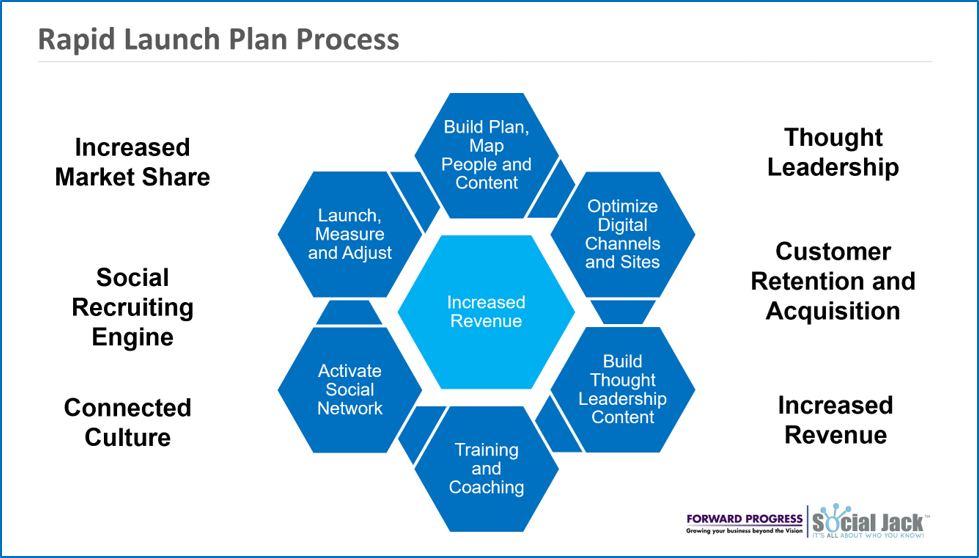
Step 5 – Training and Coaching
In the diagram you'll notice at the very bottom it says training and coaching. We have this as Step 5 as part of the cleanup process because many times, marketing will take over and just clean things up without involving the individuals, and all they're trying to do is help the brand. This is great, except people have to take ownership of their own personal digital footprint or this will never work. It will also create failure in any attempt to implement employee advocacy programs, which we have seen time and time again.
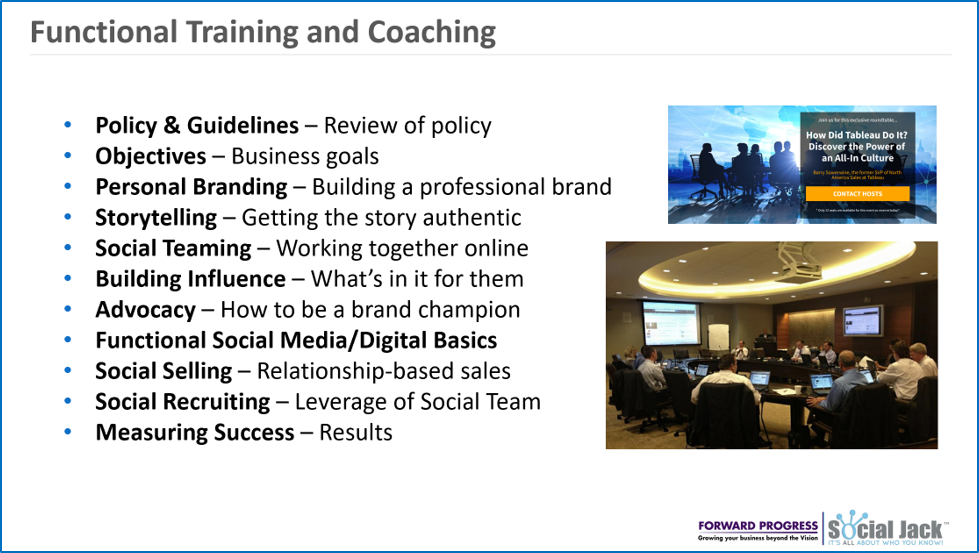
Now, we can have an entire blog just on training alone and what you should train on, however, we have listed some of the common areas above that are covered in our employee advocacy programs and areas that we know that are important to increase necessary digital skills for your employees, collectively helping the brand.
Summarizing Digital Thought Leadership
The most important thing is to involve your people in the entire cleanup process. Have them take ownership in their story, personal brand, influence, and their digital thought leadership. This process alone will allow you to not only have a stronger more connected culture, but really increase the credibility, visibility, and viability of your brand in the marketplace. It will also humanize your brand and make it feel more approachable to those considering doing business with you.
I hope you find this useful, and please leave comments below that you believe will help readers to learn from your journey so we can continue to help each other and make this a healthy digital business world for all of us.
To learn more about digital thought leadership as well as other content, blogs, videos, training and classes check out Social Jack.